Here recently I've noticed that there are a lot of people who are asking questions about having problems with their operating system recognizing their iPod when they plug it in to their computer.
Also there is a problem that exists in getting itunes to recognize the iPod as well. Let me say that itunes from Apple is an awesome program for the iPod touch and iPad and even for your computer alone.
There are lots of neat features in itunes, such as syncing your iPod as well as getting music and even getting free podcasts of your favorite categories loaded on your iPod or Apple product.
Problems, Problems, Problems
Since there are so many people having these problems, I want to in this article to tell you the correct way to get it done and why you should do it this way. First of all just installing i tunes on your computer is not the only thing you have to do and then just plug up your iPod or iPad.
It may work that way a few times but eventually there will be a problem. Your computer may start to not recognize your peripheral. Thats because you are doing it all wrong and the computer will begin to rebel or not see the unit.
Hard Lesson Learned
First, I'm going to share with you an experience I had a few years back and how I learned this lesson the expensive way. Hopefully you'll read this article before you have to go through what I went through.
Now this happened to me because my house got broken into and my computer monitor was stolen. Of course I had to replace it and that was the expensive part. When the perpetrator took my monitor, the computer was just in sleep mode.
It was still running with full power to it. (I'm sure your familiar with what that is when you put your computer to sleep.) Upon the removing of my monitor, it subsequently fried my motherboard. Rendering the computer a total loss.
When purchasing new parts for my computer, I asked the technician why just because the thief took my monitor did it fry the motherboard? He proceeded to teach me that you should never unhook any peripheral while there is power to the system. That is why your motherboard got fried.
 That is equivalent and tantamount to having your arm amputated while still being awake. To me it was a strange analogy, but I got the point. That includes unhooking anything from the computer when there is power to it - or plugging anything up to it.
That is equivalent and tantamount to having your arm amputated while still being awake. To me it was a strange analogy, but I got the point. That includes unhooking anything from the computer when there is power to it - or plugging anything up to it.Now, I know today you can plug in a mouse or another USB component fairly safely while there is power to the unit. But still you take a chance. Its cheaper and easier to just shutdown the computer and reboot it back up.
The Correct Way
So now you see my point where iPods and iPads are concerned. This I believe is more than half the problem why people are having a hard time getting their unit to be seen by the computer when they hook it up.
Always shutdown first then hook up the unit and then restart and your operating system should recognize it.
As for getting itunes to recognize the unit, the correct way to do that is to first download itunes and install it first, before hooking up the iPod or iPad. After doing that then shutdown and hook up your unit.
Then start the computer back up. Your iPod or other unit should show up in your windows explorer as another drive. Such as drive F: for example. If it shows up there then it most likely will be usable to itunes software.
If it doesn't show up in explorer, then most likely you are missing a driver file for the unit. In this case you will have to search the internet for the correct driver. Possibly just go to Apple.com or Microsoft to get these.
You shouldn't have any problem with Windows 7, however if your running XP this may happen. Again by not shutting down the computer first not only do you take a chance of ruining hardware but you stand a better chance of corrupting files to do with the system.
Listen to This Wrap Up
So always shutdown then hook up or unhook, then start back up. If you do these things the way I've laid them out here you shouldn't ever have a problem with your peripherals getting recognized.
This is the correct way to always hook up an iPod and other components!!
Thanks for coming by...


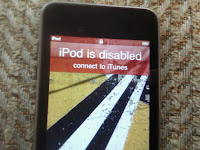







0 comments:
Post a Comment