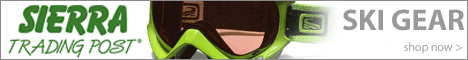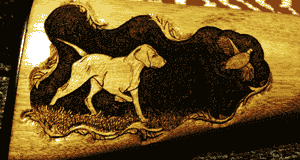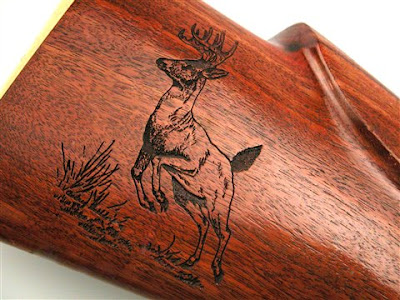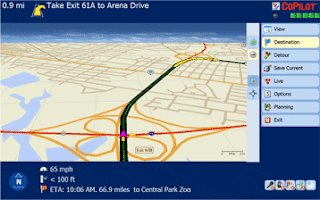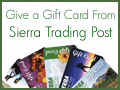Using your GPS to travel and see all the different places and points of interest is all the rage to having one today. As well as its a cool thing to have one if you just like the eye candy and the technology itself. And they can help you out of many a jam if you get into one like a traffic backup in your city or town.
In earlier articles I mentioned all the many different uses for GPS today. As well as what the next step is for GPS in our cars. To cover you from getting ticketed by the local yokels (Police) for using certain devices in certain states where they're not allowed.
But what about using your GPS to have some fun! Well you can. And that is a game called Geocaching. Most of you have probably heard of it before. But I like to bring back old things to keep them fresh in mind for those folks that maybe haven't heard of it or experienced it before. So......
What is Geocaching?
Well Geocaching or Geocashing as some like to call it, is actually a treasure hunt of sorts. Using your GPS to locate the treasure. No its usually not money your hunting for. Not saying it couldn't be, but most likely not. It is usually a logbook that you find and can sign and there may be some trinket or little toy for the kids or something of that nature.
Geocaching is a fun activity for an individual or more better yet for the whole family. It can be done locally or state wide or even nationwide. It comes in different degrees of difficulty. Depending on how extensive you want to make it.
How does It work?
Usually you use a hand held GPS unit for the activity. If your going state wide you can use your car GPS to get into the general area of the treasure. Then when you get on foot or can't drive any farther, the hand held unit comes into play.
To participate, you need to be able to input the Coordinates of Longitude and Latitude into the GPS. Depending on your unit you may need to download software to the GPS to be able to input the coordinates. There are websites devoted to Geocaching where you can find hunts to go on. I'll list those for you later at the end of the article.
What you do is pick your favorite site where these activities are posted and you join up and select which Geocaching hunts you wish to go on. As mentioned they are based on degrees of difficulty.
What are the Degrees of Difficulty?
Examples of difficulty are such as using your GPS tracker to locate a treasure container in an easy place to find. For example it may be located next to a road, or just off the road back in some shallow woods by a trail. These would be examples of easy classified difficulty.
An example of a medium classified difficulty might be a hunt that is located a couple of miles into some woods or off road somewhere. And then a hard classified difficulty might be somewhere where you may have to hike many miles up into some mountains to find the treasure container.
What Do You Do When You Find the Treasure?
Usually what you will find will be a container in the form of plastic, wooden or metal. In the container will usually be a logbook that you can sign. And then as mentioned earlier, a trinket of some kind usually for children. It is customary that after you sign the logbook to replace the book back into the container.
You may decide to keep the trinket. But it is customary to replace the trinket with something of equal value for the next Geocaching hunter to find. Then just place the container back in its position, and be on your way back to your vehicle.
Then What?
When you get back to your place of residence, you log back on to the website where you got the assignment. On the website you log in that you have found the treasure for the specific hunt you chose. And what you did with the find. Then simply rinse and repeat and have more fun.
A Small Video Introduction to Geocaching:
Here's a short video of some folks having fun with their GPS.....
Some Things to Remember..
An important thing to remember, especially if your going on a high degree of difficulty Geocaching hunt is its a good idea to bring an extra battery for your GPS unit. Also a regular Compass. And be sure you remember to mark the trees or make some kind of landmark to find your way back in case you get lost.
Also on the high difficulty hunts be sure to bring plenty of water and snacks to keep your energy up!
The Wrap Up...
Like I said, I would give you a list of websites where you can get involved with Geocaching. Here they are:
Other than that, nothing else to be said except, God bless you, have fun, and be safe.
Thanks for coming by....
In earlier articles I mentioned all the many different uses for GPS today. As well as what the next step is for GPS in our cars. To cover you from getting ticketed by the local yokels (Police) for using certain devices in certain states where they're not allowed.
But what about using your GPS to have some fun! Well you can. And that is a game called Geocaching. Most of you have probably heard of it before. But I like to bring back old things to keep them fresh in mind for those folks that maybe haven't heard of it or experienced it before. So......
What is Geocaching?
Well Geocaching or Geocashing as some like to call it, is actually a treasure hunt of sorts. Using your GPS to locate the treasure. No its usually not money your hunting for. Not saying it couldn't be, but most likely not. It is usually a logbook that you find and can sign and there may be some trinket or little toy for the kids or something of that nature.
Geocaching is a fun activity for an individual or more better yet for the whole family. It can be done locally or state wide or even nationwide. It comes in different degrees of difficulty. Depending on how extensive you want to make it.
How does It work?
Usually you use a hand held GPS unit for the activity. If your going state wide you can use your car GPS to get into the general area of the treasure. Then when you get on foot or can't drive any farther, the hand held unit comes into play.
To participate, you need to be able to input the Coordinates of Longitude and Latitude into the GPS. Depending on your unit you may need to download software to the GPS to be able to input the coordinates. There are websites devoted to Geocaching where you can find hunts to go on. I'll list those for you later at the end of the article.
What you do is pick your favorite site where these activities are posted and you join up and select which Geocaching hunts you wish to go on. As mentioned they are based on degrees of difficulty.
What are the Degrees of Difficulty?
Examples of difficulty are such as using your GPS tracker to locate a treasure container in an easy place to find. For example it may be located next to a road, or just off the road back in some shallow woods by a trail. These would be examples of easy classified difficulty.
An example of a medium classified difficulty might be a hunt that is located a couple of miles into some woods or off road somewhere. And then a hard classified difficulty might be somewhere where you may have to hike many miles up into some mountains to find the treasure container.
What Do You Do When You Find the Treasure?
Usually what you will find will be a container in the form of plastic, wooden or metal. In the container will usually be a logbook that you can sign. And then as mentioned earlier, a trinket of some kind usually for children. It is customary that after you sign the logbook to replace the book back into the container.
You may decide to keep the trinket. But it is customary to replace the trinket with something of equal value for the next Geocaching hunter to find. Then just place the container back in its position, and be on your way back to your vehicle.
Then What?
When you get back to your place of residence, you log back on to the website where you got the assignment. On the website you log in that you have found the treasure for the specific hunt you chose. And what you did with the find. Then simply rinse and repeat and have more fun.
A Small Video Introduction to Geocaching:
Here's a short video of some folks having fun with their GPS.....
Some Things to Remember..
An important thing to remember, especially if your going on a high degree of difficulty Geocaching hunt is its a good idea to bring an extra battery for your GPS unit. Also a regular Compass. And be sure you remember to mark the trees or make some kind of landmark to find your way back in case you get lost.
Also on the high difficulty hunts be sure to bring plenty of water and snacks to keep your energy up!
The Wrap Up...
Like I said, I would give you a list of websites where you can get involved with Geocaching. Here they are:
- Geocaching.com
- Navicache.com
- brillig.com/geocaching/ "Buxley's Geocaching Waypoint"
Other than that, nothing else to be said except, God bless you, have fun, and be safe.
Thanks for coming by....